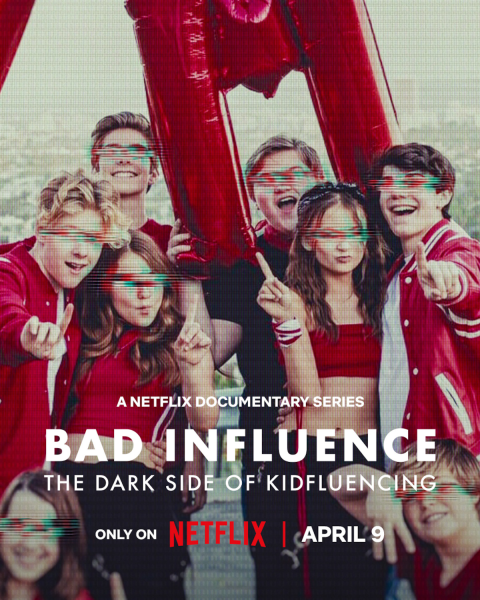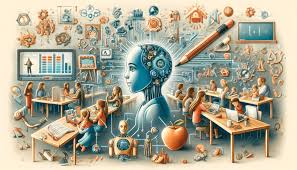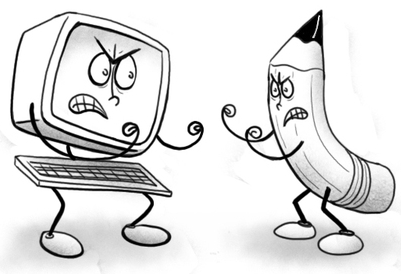To Update Or Not To Update?
The IOS 10 update has been talked about for a few months now and many people are still wondering if it’s the right decision to update. There are only a few details that may be annoying to some users….yet there are people who love the update and act like it’s the best thing since sliced bread…
You should update right now!
IOS 10…only the best update ever! The newest update includes a variety of new features such as new lock screen in which instead of sliding to unlock your phone you need to click the home button and then enter your password.
Messaging also has a new look! Instead of sending your typical text you can now like messages that people send to you (much like Groupme) and also draw pictures and send them to people. BHS alumni Sam Einbinder “loves the drawing thing.” In addition to the drawing feature you can give your messages a cool effect before sending it-firework backgrounds, laser backgrounds-you can also add an effect to the text itself by making it “slam,” be “gentle,” or be “loud.” Emojis are different too, they added new emojis and also changed what they look like. The controversial gun emoji was changed to a water gun which angered some and made others happy, but that happens with almost every update. Yet another perk is that you can choose who you have your read on for. BHS senior Chris Powers likes this feature and will continue to use it.
Along with all the other new features, with the new update you can now set your “bedtime” which allows you to put in how many hours of sleep you would like and your phone will tell you what time to go to bed/wake up so you get the perfect amount of sleep.
Overall this update is the biggest and the best update Apple has ever come out with. Download, download, download!
No thanks, let’s wait for the next one!
First off, you have to have 1.1 GB just to download the update, and if you’re like me you know that having a minute amount of storage requires you to delete almost everything off your phone. Then you have to wait about 20 minutes just to have the update download not even update the phone, that requires another 20-25 minutes. If you need to use your phone then this may be an issue.
Personally, I have had the update for about a week and I will admit the features are cool and all, but my battery is drained within the next 4 hours. Justin Prechtel, BHS senior, also has experienced the same problem and has his “phone die at 22%.” Not only does the battery drain but also my phone has been glitching. When I’m on an app my phone will randomly close it and restart the app, and the screen also freezes as I’m texting and writing emails which is just an inconvenience. Lastly my phone resets on its own which has never happened before. I’m not the only person with this problem, BHS senior Julia Gabrinowitz, reports that her “phone is slow and freezes a lot.” Therefore, in my opinion you should hold out on getting the update until Apple fixes all of the glitches.

This is Teresa's first year doing journalism . You can always catch her watching Dexter or Supernatural. She's also a grade a NARP and proud.