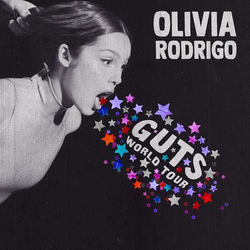Technology in the Classroom… A No-No?
Computers. Teenagers. All in one classroom.
What other combination could cause more of a distraction? An attractive classmate walking by…maybe…but what if I told you he/she will also be glued to the screen all period long as well? Technology in modern society distracts people—from the road, day jobs, relationships—and now, education. Sure, the computer is a revolutionary invention, but in the classroom, it has become a free period (to most) of attempting to beat Bloons Tower Defense.
School districts across the nation—including Bethpage—have began distributing chromebooks to students as young as eleven. A computer at an eleven-year-old’s fingertips at all times of the day is great, but then again, it erases the vision of the traditional student that has existed since the beginning of education.
In this article, The Eagle’s Cry will spill the pros and cons of individual technology in the classroom, while first-hand users, teachers, and administrators lend their thoughts.
PROS:
- Numerous resources to make learning more fun and effective.
Tools such as Google Classroom, e-books, and websites that provide resources at the press of a button make work more efficient for the average student. Google’s new programs which include Google Drive, Google Classroom, Google Docs, Google Slides, etc., allow students to instantly stay in the now with their teachers or professors. If an assignment is due tomorrow, and you have no idea what it is about, hop onto Google Classroom and read what the teacher explained.
- The internet opens up a whole new platform for student learning.
Whether a visual, auditory, or kinesthetic learner, resources are endlessly available all over the internet. You may enjoy reading articles on a specific topic, or maybe prefer watching a video that explains it more effectively. Whichever way is best, put forth the idea to your teacher or professor, and explain to them it will be more impactful on your learning.
- The internet could spark current event topics or give the student the ability to share something they saw related to the class topic.
Current event topics in the beginning of class (especially in a related class like Social Studies) gives students news they could debate to get them going before starting the class. Sure, it could get out of hand and eat up some class time, but there’s nothing wrong with a class discussion on something going on outside of the school. YouTube gives students the ability to share what they saw in visual form with the class. Videos could enhance students to stay more focused and absorb more information.
CONS:
- Major distraction
The internet is a privilege for students to access information at an extremely efficient rate. But, when students are handed technology such as a computer, it becomes a distraction. Games, YouTube videos, or simply surfing the web are common activities done on the internet while their assignment sit idle in the previous internet tab. It’s funny: students are supposed to produce more work with technology, but in the end, it makes it a free period for students who are not motivated.
- Cheating
A database where you can find the answer to any question imaginable, students have the ability to cheat with ease. Whether a test, quiz, or question put forth by the teacher, students could look up the answer, taking away from their brain working it’s magic to solve the answer. When the answers are just buttons away, cheating is inevitable.
- Technology Crashes/Disconnection From Internet
“Students, we have ten minutes remaining in this period to finish your online test, please try to be done before the bell.” *Connection Lost* Technology has the ability to delay a class at any time of the day. When the connection to the internet goes out, or the computer has some technological problem, it’s a pain in the behind, and a problem that can be avoided.
- Charging A Device
Say there are 25 students in a class and 25 chromebooks or form of technology available in the room… at least five will be low on battery and unable for use. Whether it’s human error or students are too lazy to plug in the charger at the end of the period, all computers must be charged for the next wave of students to use. When low on battery, students must join a classmate on a single device or wait for it to gain some juice; this could be extremely annoying for both the teacher and student. Also, this could make a student miss out on the lesson.
According to Bethpage High School English and journalism teacher Mr. Malossi, “technology in the classroom has its place, but it doesn’t need to happen every day. I actually find more kids than ever prefer physical books and writing with pen, which surprises me.”
Mr. Fazio—a special education and social studies teacher—has a slightly different standpoint on technology in the classroom. “Using technology in the classroom is a great way to get students excited about learning and to keep them engaged,” he said. “This is the first year my juniors have chromebooks, and Mr. Fisher and I try to utilize them on a daily basis,” Fazio concluded.
Whether you are strongly for or against technology in the classroom, you must admit it has pros and cons. Technology is changing the world; letting it change the modern school is worth debating.

Senior at Bethpage High School, Mikey Domagala is a third year journalism student who enjoys it very much. Mikey runs his self-created NBA Buzz Facebook...